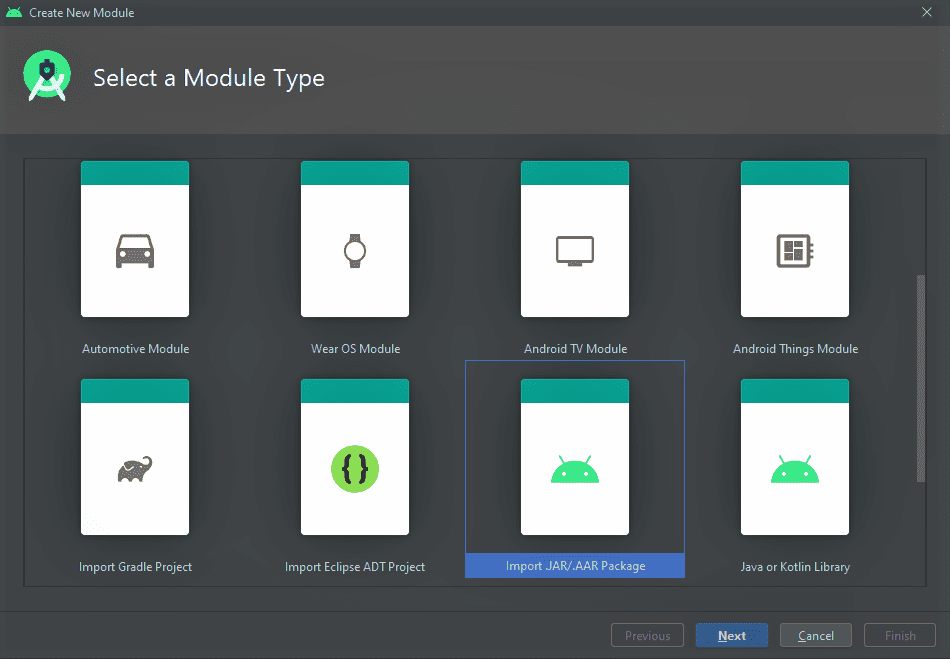Getting Started
Let's get you set up to start using the Android sdk in your application.
Prerequisites
- Please add the provided dynamic library file into your project.
- The provided SDK is built against Android 5.0 (API level 21). So any version of android SDK that’s equal or above these versions should be able to consume the SDK..
- You will need a Pumpjack Dataworks API key in order for this SDK to do anything.
Installation
SDK can be downloaded from below link [V1.7]
https://pjdapps.pumpjackdataworks.com/android/PJDSDK_1.7.aar
- In Android Studio with your project open, from the file menu: File -> New -> New Module -> Import .JAR / .AAR package and locate the PJSDK.aar file.
Open your app module’s build.gradle file and add the following.
dependencies {implementation project(':PJDSDK’)implementation 'com.squareup.retrofit2:retrofit:2.9.0'implementation 'com.squareup.retrofit2:converter-gson:2.8.2'implementation("com.squareup.okhttp3:logging-interceptor:4.9.0")}
Next we will explore the usage of the API, starting with initialization.